How to Sync your iPhone to a New computer without deleting your iPhone Apps
Synchornize iPhones to another (or a new) computer without having iTunes delete the apps they already have on the iPhone. Well, the answer is quite simple really.
Connecting your iPhone to the new computer :
SInce you are connecting your iPhone to the computer for the first time, iTunes will ask you to authorize the computer. You are only allowed to authorize your iPhone to 5 different computers. Here’s what happens when I connect my iPhone to a PC for the first time and launch
iTunes:
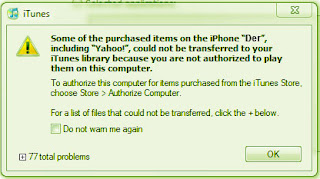
So all you have to do is go to the iTunes menu, click on Store and then Authorize Computer.
Now (using iTunes on a Mac as an example), right-click on the iPhone on the left pane of iTunes and click on Transfer Purchases.
Synchornize iPhones to another (or a new) computer without having iTunes delete the apps they already have on the iPhone. Well, the answer is quite simple really.
Connecting your iPhone to the new computer :
SInce you are connecting your iPhone to the computer for the first time, iTunes will ask you to authorize the computer. You are only allowed to authorize your iPhone to 5 different computers. Here’s what happens when I connect my iPhone to a PC for the first time and launch
iTunes:
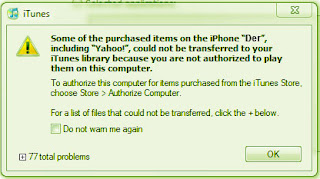
So all you have to do is go to the iTunes menu, click on Store and then Authorize Computer.
Now (using iTunes on a Mac as an example), right-click on the iPhone on the left pane of iTunes and click on Transfer Purchases.

No comments:
Post a Comment