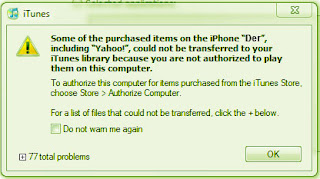Ten things hated about Android
10. Illusion Of Being Open
One of the bigger things don’t liked about Android is the illusion of being open. Android is free and open-source. The phone carriers and manufacturers lock down the OS. This isn't exactly a new thing. RIM and Apple do it too but it's not a secret. When they install preloaded apps like SprintNav, VZ Navigator, and other bloatware, its not a surprise. With Android, I can't remove this bloatware unless I root my phone. Rooting is Android's equivalent to jailbreaking an iPhone. In Linux talk, getting “root” access means getting administrative access. Think sudo. For example, I can't install software unless I am root. This requires me to type in a password. Back to Android. They market themselves as being free and open but that is only half the story. In order to get root access, you'll need to perform risky ROM flashing that may brick your phone if not done properly. I had to root my Android in order to get a flashlight app to work because it needed root access to control the LED flash. The procedure was easy to follow but it can be intimidating for newbies. Because Android is so “open”, cell phone carriers are capable of modifying and locking it down. Don't believe me? Look at AT&T's first Android device, the Motorola Backflip. They modified Android's default Google search and replaced it with Yahoo! search. I'm sure you can think of other examples. The point is, if Android is so open, why do I have to Flash a different ROM in order to get administrative access? Last time I checked, I purchased an “opened” phone. That's their illusion. Their marketing. Sure the platform is inherently open but the carriers lock it down. By the time it gets into your pocket(literally), it's closed. Don't like having a Vcast app? Too bad.
10. Illusion Of Being Open
One of the bigger things don’t liked about Android is the illusion of being open. Android is free and open-source. The phone carriers and manufacturers lock down the OS. This isn't exactly a new thing. RIM and Apple do it too but it's not a secret. When they install preloaded apps like SprintNav, VZ Navigator, and other bloatware, its not a surprise. With Android, I can't remove this bloatware unless I root my phone. Rooting is Android's equivalent to jailbreaking an iPhone. In Linux talk, getting “root” access means getting administrative access. Think sudo. For example, I can't install software unless I am root. This requires me to type in a password. Back to Android. They market themselves as being free and open but that is only half the story. In order to get root access, you'll need to perform risky ROM flashing that may brick your phone if not done properly. I had to root my Android in order to get a flashlight app to work because it needed root access to control the LED flash. The procedure was easy to follow but it can be intimidating for newbies. Because Android is so “open”, cell phone carriers are capable of modifying and locking it down. Don't believe me? Look at AT&T's first Android device, the Motorola Backflip. They modified Android's default Google search and replaced it with Yahoo! search. I'm sure you can think of other examples. The point is, if Android is so open, why do I have to Flash a different ROM in order to get administrative access? Last time I checked, I purchased an “opened” phone. That's their illusion. Their marketing. Sure the platform is inherently open but the carriers lock it down. By the time it gets into your pocket(literally), it's closed. Don't like having a Vcast app? Too bad.